Introduction to CSS
Welcome back! With your knowledge of FrontEnd so far, I guess you can build the skeleton of any web page. But, have you thought of how to transform the skeleton into a good-looking or even beautiful web page?
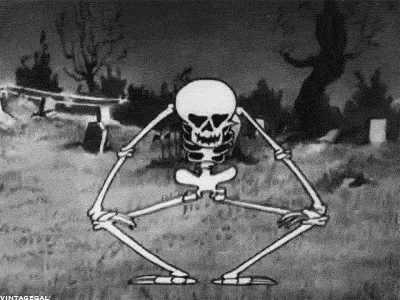
Well, it's just three letters, you know ... Seeeeee.....Yussssss.......Yussss.
Yup, CSS
You know what? We have one GIF, to sum up, CSS.
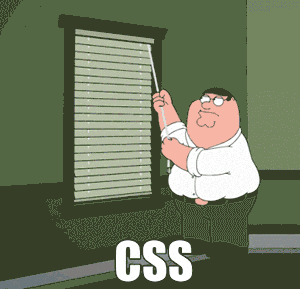
CSS is strangely considered one of the easiest and hardest languages to learn as a web developer. It’s certainly easy to get started with it — you get to define some properties and apply them to specific elements, and that’s all you need to get going!
However, organizing CSS meaningfully for larger projects gets tangled and complicated. Changing any line of CSS to style an element on one page often leads to unintended changes for elements on other pages.
And that's what that GIF was all about. Also, we will teach you how to do it right. So sit back, relax & focus.
Getting into CSS.....

Once you build the skeleton/foundation with HTML, the next priority would be beautifying it, and Cascading Style Sheet (CSS) would help do this easily.
Once and for all, let's make sure it's all clear in your head.

🛎️ The interesting fact about CSS:
CSS is created and maintained through a group of people within the W3C called the CSS Working Group. The CSS Working Group creates documents called specifications. When a specification has been discussed and officially ratified by the W3C members, it becomes a recommendation.
These ratified specifications are called recommendations because the W3C has no control over the actual implementation of the language. Independent companies and organizations create that software.
The World Wide Web Consortium, or W3C, is a group that recommends how the Internet works and how it should evolve.
Well, that's all about the basics of CSS; you must know right now!
We will look at CSS in-depth in the upcoming lessons.
Summary
In this lesson, we have learned about:
- What is CSS
- Difference between HTML & CSS
Useful resources for you
Now that you’re done with this lesson, here are some useful post-class reading links for you.
https://developer.mozilla.org/en-US/docs/Learn/CSS/First_steps