CSS Inheritance
Inheritance 👪👪👪
When you read the word inheritance, your first thought would be a child inheriting characteristics from their parents. And, in CSS, too, it kind of works in a similar fashion.
Inheritance is a way of propagating property values from parent elements to their children. For example, the <title> tag is always inside the <head> tag, so the <head> tag is the parent of the <title> tag.
For example, have a look at the below code.
Examples
In HTML,
<p>I am a <strong>KALVIAN</strong></p>
In CSS,
p {
color: #00FF00;
}
strong {
font-size:16px;
}
The entire sentence would go green, even though no color property was defined for the <strong> tag. But the <strong> tag is a child element of <p>, so the <strong> inherits the style defined for <p>, which in this case is the font color.
Practice the inheritance in the web playground.
<insert code editor here>
Did you know? 🤔
Not all CSS Properties are inherited. Just like how children don't inherit all characteristics of their parents, not every CSS property is inherited by the default child elements.
Let's say you set a background-image property for an element, and the child elements inherited the background-image property from their parents. How the resultant look like? Messy right?
There is no single list of all elements that inherit CSS properties. However, here are a few elements we can name for sure.
- color
- direction
- font-family
- font-size
- font-style
- font-variant
- font-weight
- font
- letter-spacing
- line-height
- list-style
- text-align
- word-break
- word-spacing
- word-wrap
The child elements do not inherit the border. For example, if the border property were inheritable, setting a border on a single element would cause the same border to appear on all its child elements. And that would definitely make the web page look bad.
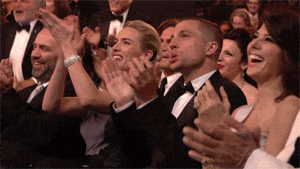
As discussed in the previous chapter, we all know that a class is specified by including a period (.) before the selector name. We can also specify different instances of a class selector. This is achieved by using the following syntax:
[Type Selector].[Class Name] {
property:value;
...
}
Let's watch a video on Inheritance.
Let’s move on to Multiple classes.
Multiple Classes ✖️✖️✖️
It is possible to include multiple classes at the same time. For example, assume we have the following CSS declaration,
In HTML,
<p class="fontlarge fontblue">This is an example of multiple classes.</p>
In CSS,
.fontlarge {
font-size:20px;
}
.fontblue {
color:#FF0000;
}
The same can be imparted to ids too. The above code in terms of id would look like
In HTML,
<p id="fontlarge"><b id="fontblue">This is an</b> example of multiple classes.</p>
In CSS,
#fontlarge {
Font-size:40px;
}
#fontblue {
color:#FF0000;
}
📄 Note: Multiple IDs for a tag would not stand, unlike class. ID is unique, and a tag cannot go with multiple ids.

Summary
In this lesson, we have learned about:
- The concept of inheritance in CSS
- Class, Multiple class inheritance
Useful resources for you
Now that you’re done with this lesson, here are some useful post-class reading links for you.
https://developer.mozilla.org/en-US/docs/Learn/CSS/Building_blocks/Cascade_and_inheritance
https://medium.com/@fay_jai/inheritance-cascading-and-specificity-in-css-explained-815c3b5eb164
https://webplatform.github.io/docs/tutorials/inheritance_and_cascade/